The Computer Revolution/Computer Graphics/Multimedia
Not only do computers have graphics but also audio and video. There is software designed to edit audio content such as Apple GarageBand and Windows Sound Recorder. Audio files can be downloaded from the internet, ripped from a CD or even created by using a microphone. Then the software is able to edit by splicing clips, fading, special effects and so on. Video editing is used for business presentations, home videos, ripping from a DVD and even YouTube. Many audio files that are downloaded from the internet, are usually free, or you have to pay a small fee to download it legally . Most of the time when you go on a certain website, a song or audio automatically plays. It is more normal for websites that are targeted for children that have those types of audio to grab their attention. Unless a person does not like to listen to music or have audio automatically playing, certain websites contain hyperlinks. These hyperlinks you can click on the link to either pause, stop or play the music or audio. Many social websites like facebook, twitter, and even google, often do not have automatic audio. Old ones like, myspace, and tumblr, are perfect examples of hyperlink audio. On a certain profile you can have it play music while there is a viewer looking at your page, and have it play a personal favorite song or playlist. Many times when someone decides to download a song, they wish to hear it while doing so. It is called streaming audio, when part of the song or audio is being saved to your computer while at the same time you are listening to it. Videos can be downloaded online, from an SD card, hooked up from a camera, etc. Again the software can then edit the vidoes by selecting and deleting scenes, special effects, voice overs and more.

(Understanding Computers 13th Edition, Morley & Parker)
Audio or sound is one of many multimedia elements. Which include music, voice, as well as all sorts of sound effects. Many of today's Web sites contain audio and it can usually
be heard as a background music, and/or in form of downloadable tutorials, podcasts, and as part of games.There are also different methods of recording the sound either with a use of a microphone or MIDI instrument,
it could be downloaded from the Internet or captured from CDs. Some of the audio files require compression due to their large size, MP3 format is commonly used for that purpose.
Audio file formats frequently used are as follow:
-Waveform (.wav)-used for music CDs; not compressed, which results in large file sizes.
-Moving Picture Experts Group Audio Layer 3 (.mp3)-used to create highly efficient, high-quality compressed audio files. For size reduction Waveform files can be changed to MP3 files.
-Musical Instrument Digital Interface (.midi)-used for files created with a MIDI instrument.
-Audio Interchange Format File (.aiff)-used for files created with Apple Mac computers.
-Advance Audio Coding (.aac of .m4a)-a newer alternative to MP3. Used to encode audio data using the Moving Picture Expert Group 4 (.mp4).
In addition audio files on Web sites are played using a media player, which is installed on the user's computer; most common are: RealPlayer, Windows Media Player, and Apple QuickTime Player.
Source: Understanding Computers; Today and Tomorrow-Deborah Morley, Charles S. Parker (Chapter 10, Page 404)
Images
The Initial reason the World Wide Web took off was the ability of web pages to present high quality graphic images. Through several image formats that comprised of different compression method allowed the images to be displayed quickly when a web page is selected. Some of the most common format are TIF,BMP,GIF,JPEG and PNG.
TIFF – Tagged Image File Format: Is usually produced when using a scanning device, or with two of the more common software programs such as Adobe PageMaker or Microsoft Office Publisher.
BMP – Bitmap Image File: is another format that is not used for web page publishing instead is produces through programs that allow the user to create their own images such as Microsoft Paint.
GIF – Graphics Interchange Format: is one of the oldest formats used for presenting a graphic image on a web page. Today this format is widely used because of its ability to retain the quality of the images in a smaller file size, because of its use of only 256 colors.
PNG – Portable Network Graphics: is unique that it was designed for web page use, for most images, the PNG format produces a much smaller files size. The PNG format also allows for either 265 colors or the maximum of (true color) 16 million colors.
JPEG – Joint Photographic Experts Group: this format is used primarily for reproducing photographs on a web page, when using this format the compressing the file to a smaller file size degrades the images.
Source: Understanding Computers; Today and Tomorrow-Deborah Morley, Charles S. Parker (Chapter 10, Page 401 ,402)
Web-based Multimedia:
Web-based multimedia consists of different elements used to put a web page together such as; sound, video, animation, text, and images. It is interactive and controlled by users with objects (images) and hyperlinks. There are many different types of multimedia applications found on the web such as; information delivery used to deliver information via the web, e-commerce used to sell products via the web, and entertainment used to watch movies and play games online. Multimedia consists of many different elements such as; text is alphanumeric characters in different colors, fonts, and sizes, images are photos, drawings, graphs, and charts, animation is individual images used to display movement, audio is sound effects, and video is a continuous stream of images to display movement. Although web-based multimedia may look great and attract many people to the web, it is important for business and individuals to consider the cost and limitations of posting and viewing multimedia. Business need to consider the development and cost of placing multimedia on the web as it can be very expensive especially if outsourced. Individuals need to consider viewing web-based multimedia on the web, depending on their internet connection because depending on the speed all content may not be viewable.
Source: Understanding Computers; Today and Tomorrow-Deborah Morley, Charles S. Parker