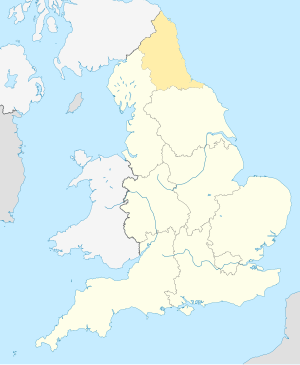Template:Location map+/doc
| This is a documentation subpage for Template:Location map+ It contains usage information, categories and other content that is not part of the original template page. |
This template places one or more location marks on a map, with optional labels. It is in the same family of templates as the Location map template and the documentation for that template might be helpful.
This template uses a helper template, Location map~, one or more times to generate a mark for each location.
Usage
edit{{Location map+
| {{{1}}}
| width =
| float =
| border =
| caption =
| alt =
| relief =
| AlternativeMap =
| overlay_image =
| places =
}}
|
{{Location map~
| {{{1}}}
| label =
| label_size =
| position =
| background =
| mark =
| marksize =
| link =
| lat_deg =
| lat_min =
| lat_sec =
| lat_dir =
| lon_deg =
| lon_min =
| lon_sec =
| lon_dir =
}}
|
Parameters
edit| Parameter | Description |
|---|---|
| {{{1}}} | Required. Use the name of the map as the first unnamed parameter. For example, specify England to use the values in {{Location map England}}. See the examples below. |
| width | Determines the width of the map in pixels. The default is 240. Do not include px, for example: width=300, not width=300px.
|
| float | Specifies the position of the map on the page. Valid values are left, right, center and none. The default is right.
|
| border | Specifies the color of the 1px map border. The default is lightgrey (see Web colors). If set to none, no border will be generated. This parameter is seldom used.
|
| caption | The text of a caption to be displayed below the map. Specifying a caption will cause the map to be displayed with a frame. If caption is defined but is not assigned a value, the map will not be framed and no caption will be displayed. If caption is not defined, the map will not be framed and a default caption will be generated. The default caption is created from the label parameter (or the current page name if label not defined) and the name parameter from map definition template. See the examples below.
|
| alt | Alt text for map; used by screen readers. |
| relief | Any non-blank value (1, yes, etc.) will cause the template to display the map specified in the map definition template as image1, which is usually a relief map. See the example at Template:Location map. |
| AlternativeMap | Allows the use of an alternative map. The image must have the same edge coordinates as the location map template. See the example at Template:Location map. |
| overlay_image | Allows an overlay to be superimposed on the map. This parameter is seldom used. |
| places | Specifies one or more place markers using Location map~.
|
| Parameter | Description |
|---|---|
| {{{1}}} | Required. Use the name of the map as the first unnamed parameter. For example, specify England to use the values in {{Location map England}}. See the examples below. |
| label | The text of the label to display next to the mark. A wiki link can be used. The default if not specified is no label, just the marker. |
| label_size | The font size to use for the label, given as a percentage of the normal font size (<100 = smaller, >100 = larger). The default is 90. Do not include %, for example: label_size=80, not label_size=80%.
|
| position | The position of the label relative to the mark. Valid values are left, right, top and bottom. The default is right.
|
| background | The background color to use for the label. See Web colors. The default is no background color, which shows the map image behind the label. |
| mark | The name of an image to display as the mark. The default is Red pog.svg ( |
| marksize | The size of the mark in pixels. The default is 8. Do not include px, for example: marksize=10, not marksize=10px.
|
| link | Specifies a wiki link which will be followed if the reader clicks on the mark. The name of the linked article is displayed when the mouse pointer hovers over the mark. |
| lat_deg | Required. The degrees of latitude. This value can be specified using decimal degrees and when this format is used minutes and seconds should not be specified. |
| lat_min | The minutes of latitude. |
| lat_sec | The seconds of latitude. Usually not necessary. |
| lat_dir | N if north (default value) or S for south of the Equator. Other values will be disregarded. Not required if using signed decimal degrees (i.e. negative numbers for southern latitude). |
| lon_deg | Required. The degrees of longitude. This value can be specified using decimal degrees and when this format is used minutes and seconds should not be specified. |
| lon_min | The minutes of longitude. |
| lon_sec | The seconds of longitude. Usually not necessary. |
| lon_dir | E for east (default value) or W for west of the Prime Meridian. Other values will be disregarded. Not required if using signed decimal degrees (i.e. negative numbers for western longitude). |
Available map templates
editLocation map templates can be found using these sources:
- Category:Location map templates - templates sorted by category.
- Special:Prefixindex/Template:Location map - another search that might help.
Creating new map definition templates
editSee Creating a new map template.
Examples
editThis example does not designate the caption parameter. It demonstrates the use of the defaults. Notice that the default caption is the page name followed by the map name in parenthesis and that the label position is automatically adjusted if it is too close to an edge.
{{Location map+ | Australia
| places =
{{Location map~ | Australia
| label = Sydney
| lat_deg = -33.86
| lon_deg = 151.21 }}
{{Location map~ | Australia
| label = Melbourne
| lat_deg = -37.81
| lon_deg = 144.96 }}
}}
This example uses a designated but empty caption. It demonstrates coordinates using decimal degrees and a 10px mark with a link.
{{Location map+ | France
| caption =
| places =
{{Location map~ | France
| label = Paris
| position = top
| marksize = 10
| link = Paris
| lat_deg = 48.8567
| lon_deg = 2.3508
}}
{{Location map~ | France
| label = Marseille
| position = top
| marksize = 10
| link = Marseille
| lat_deg = 43.2964
| lon_deg = 5.3610
}}
}}
This example uses caption with an assigned value. It demonstrates coordinates in degree, minute, second format, a relief map, label background color and linked labels.
{{Location map+ | USA2
| width = 300
| caption = Some cites in the United States
| relief = 1
| places =
{{Location map~ | USA2
| label = New York
| position =
| background = white
| mark = Cyan pog.svg
| alt = alt text for New York City
| link = New York City
| lat_deg = 40 | lat_min = 43 | lat_dir = N
| lon_deg = 74 | lon_min = 0 | lon_dir = W
}}
{{Location map~| USA2
| label = San Francisco
| position =
| background = white
| mark = Purple pog.svg
| alt = alt text for San Francisco
| link = San Francisco
| lat_deg = 37 | lat_min = 46 | lat_dir = N
| lon_deg = 122 | lon_min = 25 | lon_dir = W
}}
}}
Also see the examples on the Location map page.
See also
edit- Template:Location map, displays one mark using latitude and longitude