GIMP/Fractal Explorer
< GIMP
Fractal explorer should be located in your scripts menu at the top of your image window. If you don't have this entry on your copy of GIMP, you might find it under: Filters > Render > Fractal Explorer. Alternatively, This tool may not be installed in your copy of The GIMP, but can be acquired by either installing the newest version, or installing the script separately.
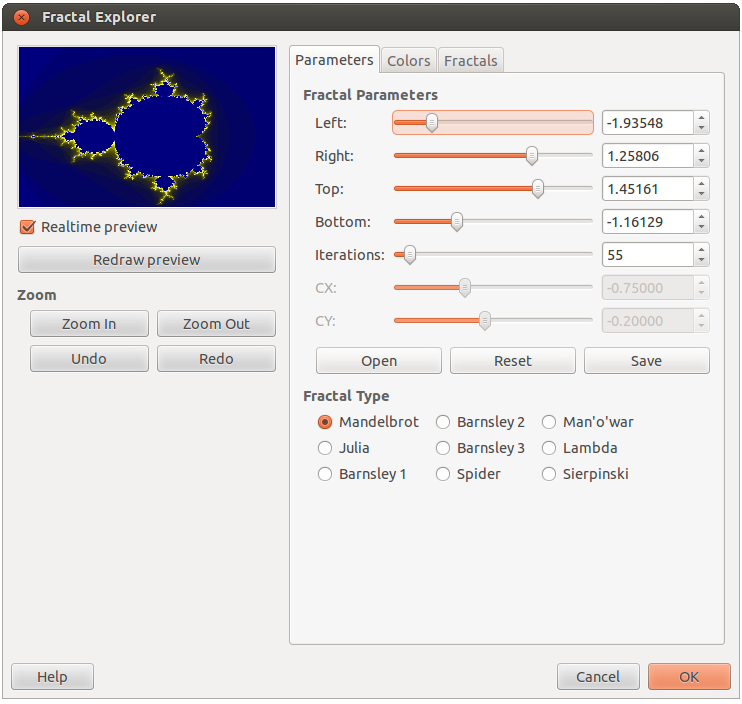
The Fractal Explorer window allow you to render a fractal from a list. You can change the perspective, zoom, colors, and color depth to customize your fractal from the original defaults.
By itself, it can be used to create some very impressive designs, but combined with other tools and filters, very complex patterns can be made.