GCSE Computing/Computing hardware/Input and output devices
| Device | Description | Image |
|---|---|---|
| Mouse | Used for screen input |  |
| Keyboard |
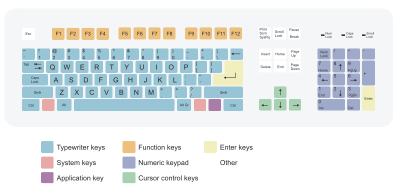 The keyboard is one of the most popular ways of inputting information into a computer. The basic mechanical keyboard relies on springed keys being pressed down to complete an electrical circuit. This circuit then transmits a binary signal (commonly using ASCII) to the computer to represent the key pressed.  There are many different keyboard layouts, with differences between languages and countries. The most popular layout is the QWERTY keyboard. Other layouts include:
There are variations QWERTY keyboard with the UK and the USA having very slight differences in layout. There also variations in English language keyboards such as the Dvorak layout, which followers claim to be superior to QWERTY. |
 |
| Voice recognition | Microphone connected to software that converts human speech into commands or text.
Pros Cons |
 |
| Digital camera |

And became these:
Once the RGB values have been captured, they can then be stored digitally using SD or compact flash cards. Save formats include JPEG or TIFF. Pros
Cons
|
 |
| Barcode reader | Used in supermarkets, keeping track of produce etc. They allow for quick reading of product details so that prices and information can be retrieved and/or stock levels updated. However the amount of data stored in a barcode is very limited

 To make sure that the number you have received is correct barcodes employ check digits. Read on to find out more Pros
|
 |
| Optical mark reader | Used in things like multi choice question papers. The student would be given a selection of answers and then mark the ones they thought correct with a pen or pencil. When finished, the forms would be fed into a machine that would look for black marks. The position of these marks correspond to answers and the form could be marked at some speed. |  |
| Optical character reader | Used in scanning printed or written text into a digital format. Recently used by Amazon and Google to scan books. |  |
| Magnetic stripe reader | Used to read data from bank cards and access cards. Data is stored in the magnetic, generally black, strip on the back of these cards | 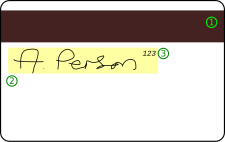 |
| Smart card reader | Used in bank cards, often known as part of 'chip and pin'. More secure than Magnetic stripes though more expensive to produce. | |
| RFID reader | Used to read data without physical contact. Examples include the London Oyster Card System. Where the card has a Radio Frequency Identification(RFID) chip.

Pros
|
  |
Touch sensitive
editMore and more devices are relying on touch technologies.
| Device | Description | Image |
|---|---|---|
| Touch-sensitive screen |
Pros The ability to remap screen functions to suit the task (for example bringing up a keyboard when necessary
Cons
|
|
| Graphics tablet | Used in the design and architectural industries. This allows for people to draw on the tablet in a natural way (as they would with a pencil and paper) and for their drawing to appear on the computer. |
|
Exercise: Inputs What input device might a multi-choice questionnaire writer use to input completed forms into a computer. Why? Answer: OMR - optical mark recognition software, as it will allow for input of papers with marks on them Describe the functioning of a bar-code reader: Answer:
Describe the functioning of digital camera: Answer:
Why might it beneficial for professional photographer to use a digital camera instead of a film camera? Answer:
Give two benefits of using RFID cards to pay for produce over using hard cash. What is a draw back? Answer: Give a benefit of having a touch screen phone over a phone with a hardware keyboard. Why might some people prefer a hardware keyboard. Answer: A touch screen phone would allow you to have a keyboard on the screen that could be hidden when not needed. Meaning the screen space can be used for other purposes Some people might prefer the hardware keyboard as they like to feel the response of keys being pressed and improve their typing (advances are being made in haptic technology to bring this to touch screens) Describe the functioning of a touch sensitive screen: Answer:
|
Scanners
editSeveral of the scanners featured here record biological (bio) measurements (metrics) about human beings. Physical data such as finger prints are unique to each person.
| Device | Description | Image |
|---|---|---|
| Flatbed Scanner | Flat bed scanners are used to convert images and text into a digital format.
|
|
| Fingerprint Scanner | ||
| Retina Scanner |
Retina scanners are used to record the pattern of blood vessels at the back of someone's eye. As every has a different pattern of vessels, then retina scanners can be used to uniquely identify people and are very difficult to fake. |
... |
| Iris Scanner | By taking a picture of the blood vessels and colouring of someone's eye, we can get a unique pattern that can be used to identify individuals. People might try and circumvent this by using contact lenses |
|
Exercise: Scanners Explain how a flat bed scanner works Answer:
Give two examples of devices that collect biometric data Answer:
|
Check digits
editWith input devices we have a lot of data being sent into the computer, with image capture devices we could be talking about billions of ones and zeroes. How can we make sure that they all get from the input device to the computer safely, without becoming corrupted? There are many error checking methods out there and you will cover some of them in more detail in Unit 1, however, for the moment we will learn a little about check digits:
An example of using check digits (The exam will not expect you to know this technique) is the final digit of a Universal Product Code computed as follows:
- Add the digits (up to but not including the check digit) in the odd-numbered positions (first, third, fifth, etc.) together and multiply by three.
- Add the digits (up to but not including the check digit) in the even-numbered positions (second, fourth, sixth, etc.) to the result.
- Take the remainder of the result divided by 10 (modulo operation) and subtract this from 10 to derive the check digit.
|
Example: Check Digits For instance, the UPC-A barcode for a box of tissues is "036000241457". The last digit is the check digit "7", and if the other numbers are correct then the check digit calculation must produce 7.
|
|
Exercise: Check digits Calculate the check digit for the following food item "01010101010". Answer:
Did the following barcode scan correctly: "01234567890 6". Answer:
Therefore the check digit given, 6, shows that the code is incorrect. Why do we use check digits? Answer: We use check digits to make sure that data received has been received correctly |










