Blender 3D: Noob to Pro/User Preferences Windows
In this module, we'll take a closer look at the Blender Preferences window.
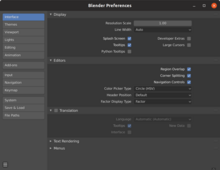
| Applicable Blender version: 2.80. |
Accessing Blender Preferences
editTo open the Blender Preferences window click Edit → Preferences...
In Blender 2.79, you will find it under File → User Preferences...
Configuring Your Preferences
editIn order to get to modeling and rendering sooner, this tutorial will cover only a few of the many user-settable preferences.
If you ever need to restore Blender to its factory settings, click File → Defaults → Load Factory Settings
Save & Load → Auto Save
editAs the name suggests, Auto Save automatically saves the current .blend after a specified period of time. You can turn this on and off using the checkbox labelled "Auto Save". You can also adjust the amount of time between each save, by adjusting the "Timer (Minutes)" field.
System → Undo Steps
editBy default, Blender remembers your last 32 actions and allows you to undo them one at a time by either pressing Ctrl + Z or by selecting a frame under Edit → Undo History. However, you can change the number of Undo Steps stored to remember more or less actions, in case you want to conserve memory or simply stay on the safe side. You can also use the Undo Memory Limit slider to specify the amount of RAM (in megabytes) used for storing the undo levels. In case you're not too worried about memory, you can set the Undo Memory Limit field to 0 to remove the memory limit.
Input → Numpad Emulation
editBlender uses numberpad keys (such as NUM7 ) to control the 3D View and ordinary numeral keys (such as 7 ) to change layers. If you are working on a laptop or if you find the numberpad inconvenient, you can select Emulate Numpad to reassign the 3D View controls to the ordinary numeral keys.
Input → Emulate 3 Button Mouse
editBlender makes significant use of all three buttons on a standard computer mouse. If you do not have a mouse with three buttons, enabling this setting will let you perform MMB -related actions with ALT + LMB
Keymap
editIn Blender 2.79 and earlier, Blender used right click for selection. However, in Blender 2.8, this was changed to left click on default, along with some changes to keyboard shortcuts for efficiency. To stay compatible with different users' preferences, three keymap presets are provided on installation: "Blender", the new default keymap, "Blender 27x", which includes very few changes compared to earlier versions, and "Industry Compatible", designed to be used by those coming from other 3D software, such as Maya and ZBrush
Since much of this book was written before the 2.8 update came out, you may find pages that still use the old "right click to select" option, along with some outdated keybinds. If you're following a lot of tutorials for Blender 2.79 or earlier, you can go into Keymap and select Blender 27x under the presets list. You can always switch back if needed.
Additional Resources
edit- The Blender manual pages on Preferences
- The tutorial on Non-standard Equipment describes other workarounds for numpad issues.